How to Build an AI Meeting Intelligence System That Actually Works
Nov 24, 2025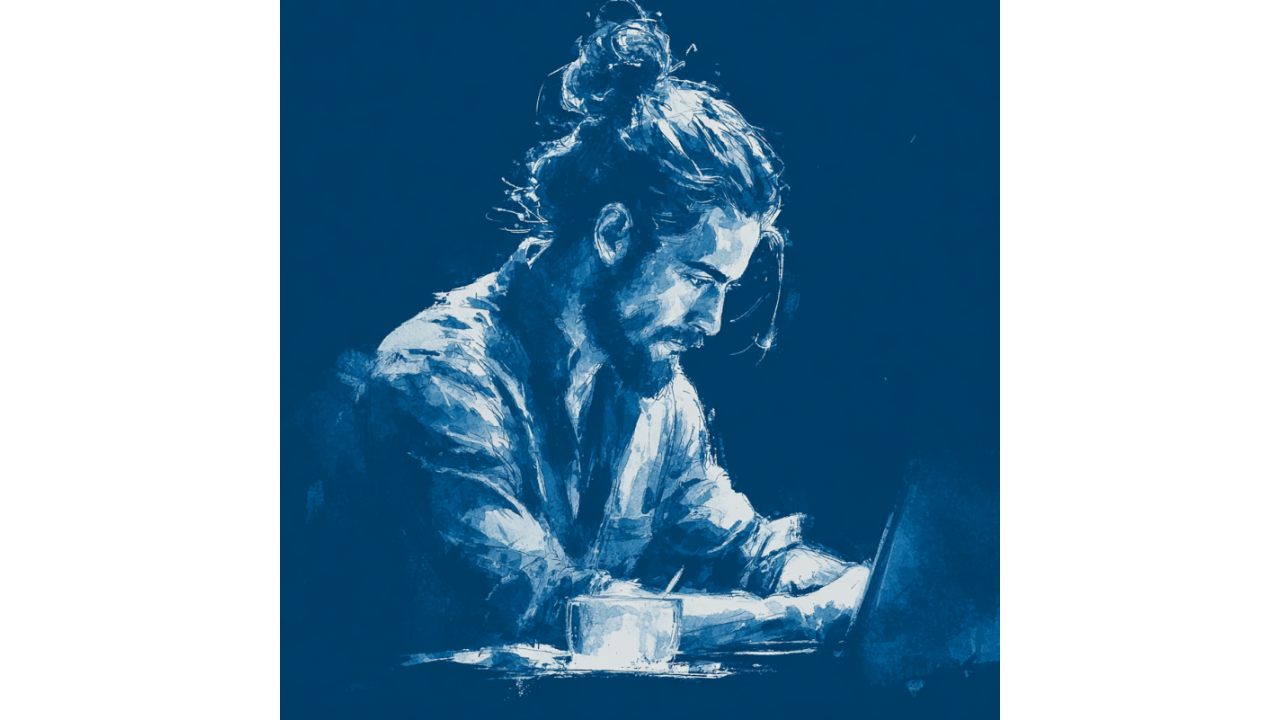
We waste 23 hours per week in meetings. The average knowledge worker attends 62 meetings monthly. And what do we have to show for it? Scattered notes in five different apps, action items that vanish into the void, and the nagging feeling we're forgetting something critical.
The problem isn't meetings. It's that we treat them like isolated events instead of data sources. Every conversation contains decisions, commitments, and context that should flow automatically into our work systems. Instead, we manually transcribe, manually follow up, and manually wonder why nothing gets done.
Time to fix that.
The Real Cost of Manual Meeting Management
Your company loses $37 billion annually to ineffective meetings, according to Otter.ai's 2024 workplace productivity report. But the bigger cost isn't the meeting itself—it's the cognitive overhead of managing the aftermath. You're spending 30 minutes after each hour-long meeting trying to remember who said what, where that link was, and whether Sarah actually agreed to own that deliverable.
Microsoft's 2023 Work Trend Index found that 64% of workers struggle with follow-through on meeting decisions. Not because they're incompetent, but because the information lives in a notebook that won't talk to their task manager. We've built elaborate productivity systems that require humans to be the integration layer between tools. That's backwards.
The solution isn't better note-taking. It's treating meetings as structured data that machines can route, parse, and organize without human intervention.
Building Your Meeting Intelligence Stack (Microsoft Version)
Microsoft users already own the infrastructure. You just need to wire it together properly. Start with Teams Premium or Copilot—both offer native transcription with speaker identification. The key is what happens after the meeting ends.
Set up Power Automate flows that trigger when a Teams meeting concludes. The flow grabs the transcript, runs it through Copilot with a custom prompt that extracts action items, decisions, and parking lot issues, then routes each category to its proper destination. Action items go to Planner or To Do. Decisions update relevant SharePoint documents. Key discussion points get summarized in OneNote with date stamps and participant tags.
Here's what separates good automation from wishful thinking: specificity. Your Copilot prompt needs to define exactly what constitutes an "action item" versus a "decision" versus "context." We teach the framework in our AI in Marketing course, but the principle applies universally—vague instructions produce vague outputs.
Connect your calendar metadata to the automation. Meeting title, attendees, and recurrence pattern should inform how information gets filed. Your weekly team sync needs different routing rules than client strategy calls. Build the logic once, benefit forever.
The Google Workspace Alternative
Google's approach requires more manual assembly but offers greater flexibility. Start with Google Meet's built-in transcription (Workspace Enterprise or Education Plus required). Transcripts auto-save to Google Docs, which triggers your automation.
Use Apps Script to monitor your Drive folder for new meeting transcripts. When one appears, feed it to Gemini (Google's AI) via API with classification instructions. Gemini outputs structured data—action items with owners, decisions with context, questions requiring follow-up.
Route this data using Apps Script: action items become Google Tasks, decisions update relevant Google Docs, discussion summaries go to a master Google Sheet organized by meeting type and date. This central repository becomes searchable, analyzable truth about what your organization discussed and decided.
The advantage here is customization. You control every parsing rule, every routing decision, every data transformation. The disadvantage is you're building infrastructure that Microsoft sells as a feature. Choose based on your comfort with code versus your willingness to accept Microsoft's opinions about workflow.
Making It Actually Useful
Technology without protocol is just expensive note-taking. Your meeting intelligence system needs operating procedures. Define a consistent meeting structure: agenda in the invite, decisions documented in real-time, action items stated explicitly with owner names. Your AI can't extract structure from chaos.
Train your team to speak for the transcript. "Sarah is owning the client presentation, due Friday" is parseable. "Yeah, uh, maybe Sarah could look at that deck sometime this week?" is not. Clear language produces clean data produces reliable automation.
Build review cycles into your workflow. Every Friday, check your aggregated meeting intelligence. What decisions need documentation? Which action items are stalling? What patterns emerge from months of conversation data? The system creates visibility. You create accountability.
Advanced Implementations Worth Considering
Once basic routing works, layer in sentiment analysis on client calls. Track which prospects respond positively to which value propositions. Identify when internal meetings turn contentious before projects derail. Your transcript data contains emotional intelligence that traditional notes miss.
Integrate with your CRM. When a client name appears in meeting transcripts, automatically update their account record with discussion summaries. Your sales team stops asking "what did we talk about last time?" because the system already knows.
Connect to your knowledge base. When someone asks a question in a meeting that was answered three months ago in a different meeting, your system suggests the previous answer. Organizational memory becomes searchable, preventing the endless loop of re-explaining decisions to new stakeholders.
Stop Taking Notes, Start Building Systems
The goal isn't perfect capture. It's strategic amnesia for tactical details. You should remember client relationships, strategic direction, and creative insights. The machine should remember who owned what action item from the Thursday standup.
Your brain is too valuable to waste on glorified transcription. Build the infrastructure. Define the protocols. Let the system handle information flow while you focus on the work those meetings were supposed to enable.
Ready to Build AI Systems That Actually Save Time?
Meeting intelligence is one workflow among dozens you should automate. Join ACE's subscription program to access our complete library of AI implementation courses, weekly office hours, and the frameworks that turn productivity theory into operational reality. Stop drowning in tools. Start building systems.
GET ON OUR NEWSLETTER LIST
Sign up for new content drops and fresh ideas.

