Mastering the Marketing Tech Stack: Integrating Tools
Nov 02, 2025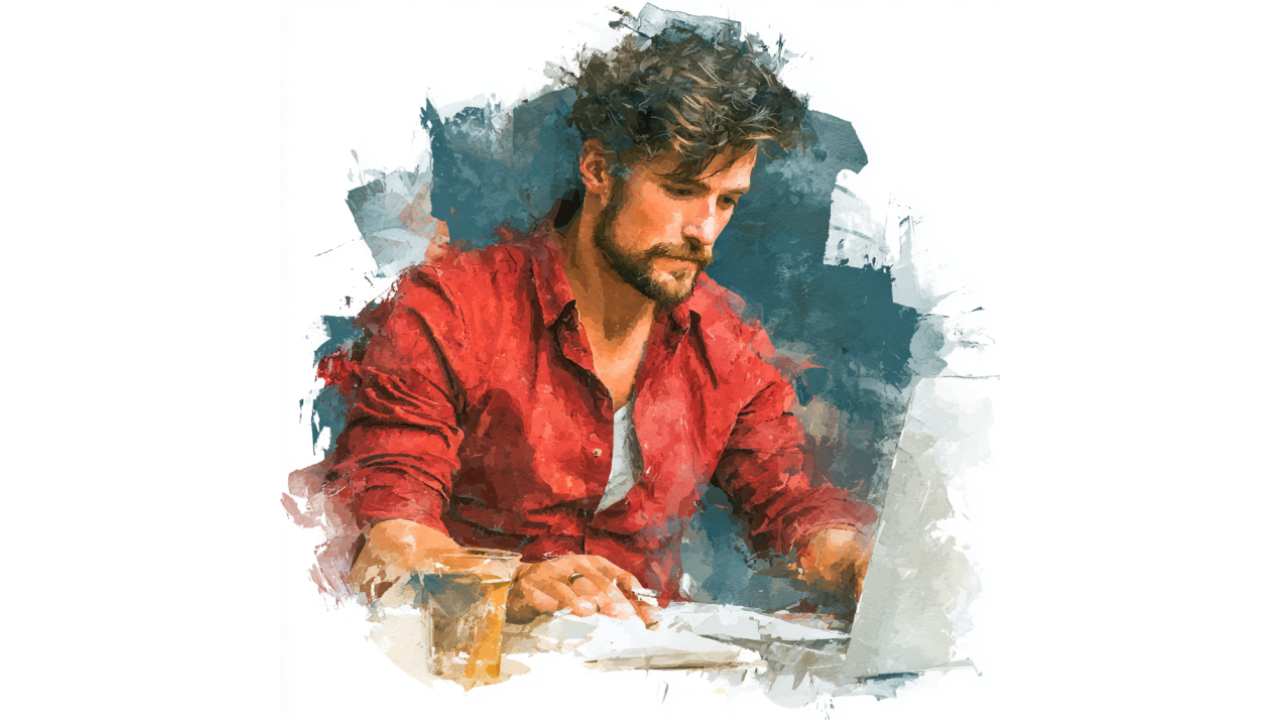
A mid-market B2B company ran the numbers on their marketing operations. They employed two full-time coordinators whose primary job was moving data between systems. Copying lead information from webforms into their CRM. Updating spreadsheets from email campaign results. Manually triggering follow-up sequences based on content downloads. That's $120,000 in annual salary for human API work. Six months after implementing proper integrations, those coordinators shifted to strategic campaign work. Revenue per marketing employee doubled.
Why Integration Matters More Than Tool Selection
Marketers obsess over choosing the perfect email platform or the ideal CRM. Wrong focus. The magic happens between systems, not within them. A mediocre tech stack with excellent integrations outperforms premium tools running in isolation. Data trapped in silos creates blind spots. Manual data transfer introduces errors. Delayed information flow kills velocity. The best marketing operations treat their tech stack as a unified system where information flows automatically based on triggers and conditions.
Integration approaches fall into three categories: native connections built by software vendors, third-party integration platforms like Zapier or Make, and custom API connections. Each has specific use cases. Native integrations offer the deepest functionality but limit your tool choices. Third-party platforms provide flexibility but sometimes lack advanced features. Custom API work delivers perfect solutions but requires developer resources. Smart marketers use all three strategically.
A Real-World B2B Demand Generation Stack
Here's a complete tech stack we've deployed for multiple B2B companies generating 500+ qualified leads monthly. Every component serves a specific purpose. Every integration automates manual work.
Core Components:
- HubSpot CRM (contact management, deal pipeline, lead scoring)
- Webflow (website and landing pages)
- Typeform (interactive forms and surveys)
- Mailchimp (email nurture campaigns)
- LinkedIn Sales Navigator (prospecting and outreach)
- Slack (internal notifications and approvals)
- Google Sheets (reporting aggregation)
- Calendly (meeting scheduling)
- Gong (sales call recording and analysis)
The stack costs roughly $1,200 monthly for a team of five. The integration architecture creates a self-operating demand generation engine. Our AI in Marketing course covers how AI tools layer into traditional tech stacks for enhanced automation capabilities.
Integration Architecture and Automation Flows
Here are five flows you're gonna wonder how you ever lived without.
Flow One: Lead Capture to Nurture Sequence (Typeform → Zapier → HubSpot → Mailchimp)
When someone completes a Typeform on your website, Zapier captures the submission instantly. The integration creates or updates the contact in HubSpot with form responses mapped to custom properties. HubSpot's native integration with Mailchimp then triggers based on list membership, automatically enrolling the contact in the appropriate nurture sequence based on their interests indicated in the form. The entire flow happens in under 60 seconds without human intervention.
Configuration tip: Use Zapier's multi-step zaps to add conditional logic. If the lead indicates "enterprise" company size, route them to a different nurture track than SMB leads. This branching logic prevents the one-size-fits-all approach that kills conversion rates.
Flow Two: High-Value Lead Alerts (HubSpot → Slack → Calendly)
HubSpot's lead scoring model assigns points based on demographic fit and behavioral engagement. When a lead crosses 75 points (indicating high purchase intent), a native HubSpot workflow triggers a Slack notification to the sales channel with the contact's details and recent activity. The Slack message includes a button that opens Calendly's scheduling link pre-populated with the prospect's information, making it frictionless for sales reps to book immediate calls with hot leads.
The speed advantage here is enormous. Traditional lead routing involves marketing sending a list to sales weekly. By the time a rep calls, the prospect's interest has cooled. This integration creates same-day contact while purchase intent peaks.
Flow Three: Content Engagement Scoring (Webflow → Google Sheets → HubSpot → Power Automate)
Webflow's native analytics track page views and time-on-page but don't connect directly to HubSpot. Power Automate bridges this gap by pulling Webflow analytics data into Google Sheets hourly. A separate Power Automate flow reads the sheet, identifies contacts who viewed high-intent pages (pricing, case studies, comparison guides), and updates their HubSpot records with engagement scores.
This solves the common problem where website behavior doesn't inform CRM data. Sales reps calling contacts have no idea the prospect spent 12 minutes reviewing your pricing page yesterday. This integration surfaces that intelligence automatically.
Flow Four: Meeting Prep Automation (Calendly → Gong → HubSpot → Slack)
When a prospect books a meeting through Calendly, the integration creates a deal in HubSpot if one doesn't exist. Power Automate then searches Gong for any previous recorded calls with that contact or company, pulling key talking points and objections. This intelligence posts to a dedicated Slack channel with the meeting details and CRM history, giving the sales rep complete context 24 hours before the call.
Pre-meeting prep traditionally consumed 15-20 minutes per call. This automation delivers better intelligence instantly.
Flow Five: Closed-Loop Reporting (HubSpot → Google Sheets → Slack)
Every Friday at 9 AM, a Zapier integration pulls the week's pipeline data from HubSpot into a Google Sheets template that calculates key metrics: leads generated, SQLs created, opportunities opened, deals closed, and velocity through each stage. The sheet auto-generates a summary that posts to Slack's marketing channel. Leadership sees performance trends without requesting reports. Marketers see what's working without building dashboards.
The reporting automation creates accountability and visibility. When metrics decline, the team sees it immediately rather than discovering problems in monthly review meetings.
Integration Best Practices and Common Mistakes
Authentication and Access Management: Use dedicated service accounts for integrations rather than personal logins. When Sarah from marketing leaves the company and her account gets deleted, every integration authenticated through her credentials breaks. Service accounts persist regardless of employee turnover.
Error Handling and Notifications: Configure failure alerts for critical automations. If your lead capture integration breaks and nobody notices for three days, you've lost dozens of opportunities. Zapier and Power Automate both offer error notification options. Use them religiously.
Rate Limits and Throttling: API rate limits kill integrations during high-volume periods. If you're running a webinar with 500 registrants, your integration might hit HubSpot's API limit trying to create all those contacts simultaneously. Build in delays or use bulk operations where possible.
Data Mapping Documentation: Create a living document that maps how data flows between systems. Which Typeform fields connect to which HubSpot properties? Where does lead source information originate? When onboarding new team members or troubleshooting issues, this documentation saves hours of detective work.
From Chaos to Orchestration
The difference between amateur and professional marketing operations is integration sophistication. Amateurs buy tools and use them independently. Professionals architect systems where tools communicate automatically. The initial setup requires investment. The ongoing efficiency gains compound forever. Every manual task eliminated frees capacity for strategic work. Every automated data flow improves decision quality.
Ready to build marketing operations that scale without proportional headcount increases? Join ACE and master the technical skills that make you operationally indispensable. We'll teach you integration architecture, automation logic, and system design thinking that transforms marketing departments.
GET ON OUR NEWSLETTER LIST
Sign up for new content drops and fresh ideas.

